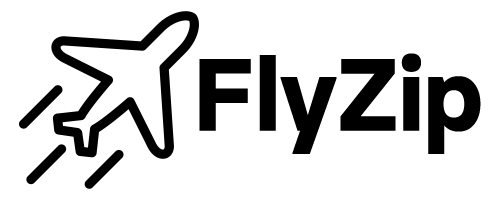Zip High, Pay Low
View our unique and affordable plans that allow you to get the most out of FlyZip
Monthly
Yearly (Save 20%)
Get a feel of FlyZip before getting too serious
€0 /mo
No credit card required
-
1,000 Downloads/mo
-
10GB Bandwidth/mo
-
100MB Zip Size Limit
-
10 Files per Zip Limit
-
10 Zips Limit

For people that need to zip files for a hobby
€9 /mo
Billed Monthly
-
1,000,000 Downloads/mo
€1 per extra 1 million -
1TB Bandwidth/mo
€0.03 per extra GB -
Unlimited Zip Size
-
Unlimited Files per Zip
-
Unlimited Zips
-
API Access
For growing startups that require more resources
€99 /mo
Billed Monthly
-
15,000,000 Downloads/mo
€1 per extra 1 million -
15TB Bandwidth/mo
€0.025 per extra GB -
Unlimited Zip Size
-
Unlimited Files per Zip
-
Unlimited Zips
-
API Access
For large businesses with extensive zip needs
€499 /mo
Billed Monthly
-
100,000,000 Downloads/mo
€1 per extra 1 million -
100TB Bandwidth/mo
€0.01 per extra GB -
Unlimited Zip Size
-
Unlimited Files per Zip
-
Unlimited Zips
-
API Access


Frequently Asked Questions
1. How does FlyZip work?
FlyZip allows you to create zip files on the fly by providing file names, URLs, and optional file sizes. Once you input the files, you receive a single URL to download the zip file instantly.
2. What types of files can I include in my zip with FlyZip?
FlyZip supports a wide range of file types, including documents, images, audio files, videos, and more. As long as the file can be accessed via a URL, it can be included in your zip.
3. Is there a limit to the number or size of files I can include in a zip?
FlyZip does not impose a specific limit on the number of files or the total size of the zip for paying users. However, free users have a 10 file limit per zip as well as a 100 mb zip file limit.
4. Can I customize the file names within the zip?
Yes, you can specify custom file names when inputting the files. The file names you provide will be used within the generated zip.
5. How long will my zip file be available for download?
Your zip file will be available for download immediately after you receive the URL. By default there is no expiration date or time limit, however that can be configured when creating a zip or a new download link.
6. Can I share the download URL with others?
Yes, you can share the download URL with anyone you want. They will be able to access and download the zip file directly using the provided link.
7. Can I delete or modify files within the zip after it's created?
Yes you can add more files, modify the name or url or delete them from your zip using the dashboard FlyZip offers.
8. Can I have one-time download links?
Yes, you can create as many download links as you need for each zip file, and you can specify an expiration date for each download link or even set it as a one-time download link.